Accessibility Example
When writing accessible web pages, there are many important factors to keep in mind. Some of them are listed below.
Learn this (incomplete) list!
Click here to see this page without CSS.
- The pages must be valid HTML.
- The content of the pages should be contained entirely in the HTML, and the presentation of the pages should be contained entirely in the CSS.
- Only structural markup should be used.
- Headers should be used properly
- All
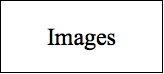 and other non-textual elements should have alternative text that is
and other non-textual elements should have alternative text that is 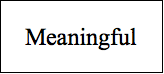 (i.e., meaningful text in alt attributes).
(i.e., meaningful text in alt attributes).
-
| Tables | should | not | be | used | for |
| layout purposes |
| And they should have meaningful <thead> and/or <th> tags |
- If possible, don't use color combinations that are difficult for people with (common forms of) colorblindness to see.
-
olor and layout should not contain any meaningful information that is not conveyed in text, either directly or via context; if you click the green link you will see why.
- You need a stylesheet to read a document. shouldn't ^
Pages should be designed so that they have a liquid layout so that the text will flow with the browser window width as it is made larger or smaller. Sideways scrolling should be avoided. This means no use (or at best judicious use) of fixed widths. As you can see, this line fits this requirement perfectly!
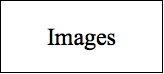 and other non-textual elements should have alternative text that is
and other non-textual elements should have alternative text that is 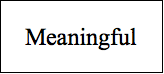 (i.e., meaningful text in alt attributes).
(i.e., meaningful text in alt attributes).